







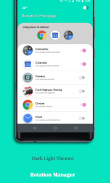


Rotation Manager - Screen Orientation Manager

Rotation Manager - Screen Orientation Manager介绍
Rotate device screen to landscape automatically when i open youtube app or video player.
Make it auto rotate when i use Calculator. or only portrait mode for particular game i play.
Rotation Manager app makes this possible for complete rotation control.
Based on the app you are running, Rotation Manager automatically change the device orientation. Rotation manager design to make this task easy for you. Choose the app you want to auto rotate based on the rotation mode you set for them.
How to use:
1. App shows list of installed apps & system apps from your device. enable auto rotation for the app you want, turn switch ON at right side of app name.
2. App shows different Rotation mode, Landscape, Portrait, Auto. Choose the mode for the app you selected.
That's all, easy and quick.
Features:
◇ Enable apps for auto rotation control.
◇ Automatically changes the rotation mode when you open the app.
◇ Default rotation mode for apps those are not configured.
◇ Clean and easy UI to configure quickly.
App need following permissions to complete the task, please allow this permission for the app when you first time open the app.
Permissions:
Modify system settings: permission need to change Rotation mode settings automatically.
Usage Access: permission needed to check currently running app for applying rotation mode changes.
Note:
✔ Please make sure Rotation Manager is ON, Check the switch at right top corner.
✔ App also provides default Rotation setting for the apps those are not configured,
so when you leave any app, the default settings gets applied. find this in app setting screen.
✔ By default, this default rotation setting is OFF, this means, Rotation mode will remain same after leaving the app you enabled for auto rotation.
Please try app and let us know, what more we can do to improve the app and to make app more useful to all users.
If you like the app, please leave your review and rating on playstore.
Thank you.
当我打开youtube应用或视频播放器时,会自动将设备屏幕旋转至横向。
当我使用计算器时,使其自动旋转。或仅在我玩的特定游戏中使用纵向模式。
旋转管理器应用程序使完全旋转控制成为可能。
根据您正在运行的应用程序,Rotation Manager会自动更改设备方向。旋转管理器设计使您轻松完成此任务。根据您为其设置的旋转模式,选择要自动旋转的应用程序。
如何使用:
1.应用程序显示设备中已安装的应用程序和系统应用程序的列表。为所需的应用程序启用自动旋转,请在应用程序名称的右侧打开开关。
2.应用程序显示不同的旋转模式:风景,人像,自动。为您选择的应用选择模式。
就是这么简单,快捷。
特征:
◇启用应用程序以进行自动旋转控制。
◇打开应用程序时自动更改旋转模式。
◇对于未配置的应用程序,默认旋转模式。
◇简洁易用的用户界面,可快速配置。
应用程序需要以下权限才能完成任务,请在首次打开应用程序时为该应用程序授予此权限。
权限:
修改系统设置:权限需要自动更改旋转模式设置。
使用权限:检查当前运行的应用以应用轮播模式更改所需的权限。
注意:
✔请确保“旋转管理器”已打开,检查右上角的开关。
✔应用程序还为未配置的应用程序提供默认的轮播设置,
因此,当您离开任何应用程序时,都会应用默认设置。在应用设置屏幕中找到此内容。
✔默认情况下,此默认旋转设置为OFF,这意味着,在您启用自动旋转的应用程序退出后,旋转模式将保持不变。
请尝试使用应用程序,让我们知道,我们还能做些什么来改进应用程序并使应用程序对所有用户更有用。
如果您喜欢该应用,请在Playstore上留下您的评论和评分。
谢谢。



























